Prolaborate Widgets - Reading Guide
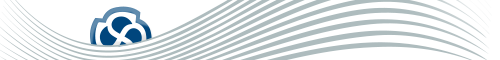
|
Project:
|
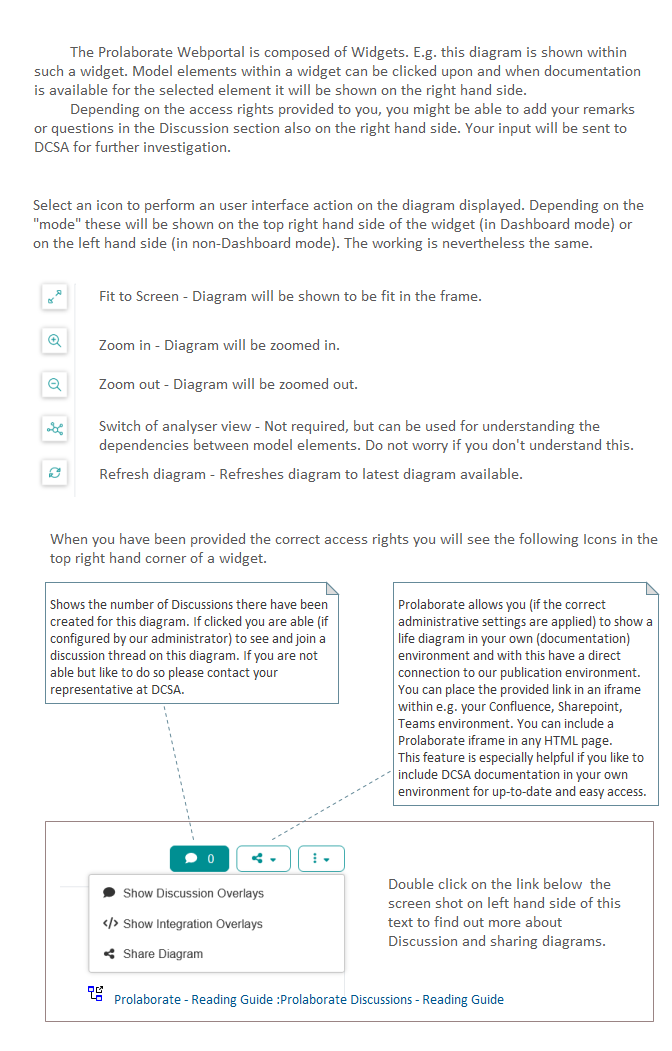
Prolaborate Widgets - Reading Guide : Class diagram
Around a diagram several buttons are placed. <br/><br/>In the top left hand corner besides the diagrams you will find a number of them to help you visualize the information on the diagram.<br/>In the top right hand corner of the diagram several actions are available to for instance share a diagram. <br/>The available functionality within Prolaborate is quite extensive and difficult to completely describe here. It is therefore suggested that you just click on everything that is clickable and see and understand their purpose. It is not possible to delete information that is provided this way.<br/>
|





